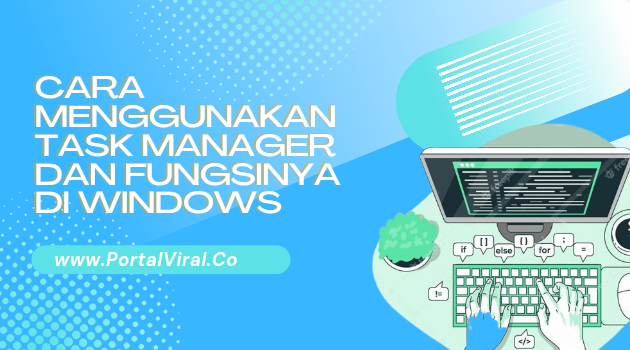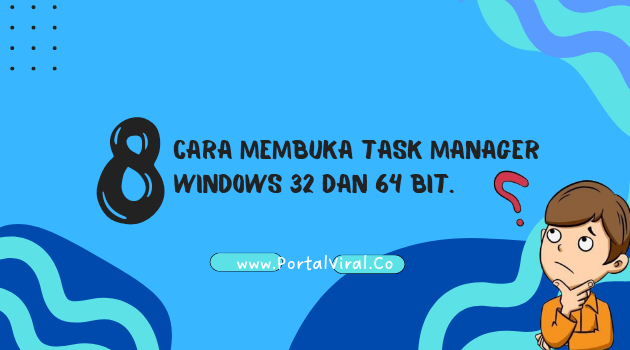Kode Run dan Fungsinya Untuk Semua Windows – Mungkin Anda sering menggunakan kode Windows + R untuk menjalankan RUN. Pada umumnya kode RUN standar yang mungkin biasa Anda jalankan adalah CMD (Command Prompt), MSCONFIG, REGEDIT, dll. Akan tetapi pada artikel kali ini, saya akan memberikan beberapa list kode RUN disertai juga dengan fungsinya yang bisa teman-teman tterapkan pada windows 7, 8, 8.1, 10 versi 86/32 dan 64 bit.
Salah satu contoh dari perintah kode run yang paling sering digunakan adalah pada saat kita mengatur startup windows. Mengatur start up pada windows juga membuat kita harus masuk ke dalam menu “msconfig”.
Lalu muncul pertanyaan yaitu bagaimana cara untuk masuk dengan cara cepat atau pintas pada menu tersebut. Maka menjalankan perintah kode run adalah solusi terbaik, karena cara ini akan jauh lebih cepat dan praktis.
Baca Juga: Task Manager Windows Disable? yuk ketahui cara memperbaikinya
Fungsi Kode RUN Windows
Perintah RUN pada sistem operasi windows dimulai dari xp, vista, windows 7, windows 8, windows 10, 68/32 bit ataupun 64 bit. Berguna untuk mencari maupun membuka berbagai sistem yang berada pada window. Baik yang berupa aplikasi, program, file, folder, website dll dengan sangat cepat. Dan dapat juga digunakan untuk mengecek resource pada saat berinternet.
Selain itu kode run juga mempermudah pemanggilan suatu aplikasi dengan hanya mengetikkan perintah kedalamnya. Ini akan membuat kita menjadi jauh lebih cepat daripada kita harus mencari sumber aplikasi langsung kedalam directori C:
Tidak hanya itu kotak dialog fitur Run biasa digunakan untuk menjalankan atau cuma sekedar menjadi pintasan dalam mengaktifkan fitur tertentu pada komputer atau laptop. Untuk mencoba akses fungsi Run dengan cepat bisa dengan cara menekan kombinasi tombol Windows dan atau biasa disingkat (Win+R).
Daftar Kode Run Windows
Dibawah ini kumpulan daftar perintah atau command run yang bisa diterapkan pada beberapa versi windows seperti: 7, 8, 8.1, 10 yang bisa digunakan baik berbasis 86/32 bit dan 64 bit. Beberapa kode RUN dibawah ini fungsinya untuk semua versi dari windows pada laptop Anda.
| No. | Kode | Fungsi |
|---|---|---|
| 1 | access.cpl | Accessibility Controls |
| 2 | accwiz | Accessibility Wizard |
| 3 | hdwwiz.cpl | Add Hardware Wizard |
| 4 | appwiz.cpl | Add/Remove Program |
| 5 | control admintools | Administrative Tools |
| 6 | imageready | Adobe ImageReady (if installed) |
| 7 | acrodist | Adobe Distiller (if installed) |
| 8 | acrobat | Adobe Acrobat (if installed) |
| 9 | photoshop | Adobe Photoshop (if installed) |
| 10 | wuaucpl.cpl | Automatic Updates |
| 11 | mplay32 | Basic Media Player |
| 12 | fsquirt | Bluetooth Transfer Wizard |
| 13 | calc | Calculator |
| 14 | ccleaner | Ccleaner (if installed) |
| 15 | c: | Drive C |
| 16 | cdrtmgr.msc | Certificate Manager |
| 17 | charmap | Character Map |
| 18 | chkdsk | Check Disk Utility |
| 19 | clipbrd | Clipboard Viewer |
| 20 | cmd | Command Prompt |
| 21 | dcomcnfg | Component Services |
| 22 | compmgmt.msc | Computer Management |
| 23 | comp | Compare Files |
| 24 | control | Control Panel |
| 25 | shrpubw | Create a shared folder Wizard |
| 26 | timedate.cpl | Date and Time Properties |
| 27 | ddeshare | DDE Shares |
| 28 | devmgmt.msc | Device Manager |
| 29 | directx.cpl | Direct X Control Panel (if installed) |
| 30 | dxdiag | Direct X Troubleshooter |
| 31 | cleanmgr | Disk Cleanup Utility |
| 32 | dfrg.msc | Disk Defragment |
| 33 | diskmgmt.msc | Disk Partition Manager |
| 34 | control desktop | Display Properties (Personalization) |
| 35 | desk.cpl | Display Properties (Screen Resolution) |
| 36 | control color | Display Properties (Window Color and Appearance) |
| 37 | drwtsn32 | Dr. Watson System Troubleshooting Utility |
| 38 | ethereal | Driver Verifier Utility verifier Ethereal (if installed) |
| 39 | eventvwr.msc | Event Viewer |
| 40 | migwiz | Files and Settings Transfer Tool |
| 41 | sigverif | File Signature Verification Tool |
| 42 | findfast.cpl | Findfast |
| 43 | firefox | Mozila Firefox |
| 44 | control folders | Folders Properties |
| 45 | fonts | Fonts |
| 46 | freecell | Free Cell Card Game |
| 47 | joy.cpl | Game Controllers |
| 48 | gpedit.msc | Group Policy Editor |
| 49 | mshearts | Hearts Card Game |
| 50 | helpctr | Help and Support |
| 51 | hypertrm | Hyperterminal |
| 52 | hotlineclient | Hotline Client |
| 53 | iexpress | Iexpress Wizard |
| 54 | ciadv.msc | Indexing Service |
| 55 | icwonn1 | Internet Connection Wizard |
| 56 | inetcpl.cpl | Internet Properties |
| 57 | inetwiz | Internet Setup Wizard |
| 58 | ipconfig /all | IP Configuration |
| 59 | ipconfig /displaydns | IP Configuration (Display DNS Cache Contents) |
| 60 | ipconfig /flushdns | IP Configuration (Delete DNS Cache Contents) |
| 61 | ipconfig /release | IP Configuration (Release All Connections) |
| 62 | ipconfig /renew | IP Configuration (Renew All Connections) |
| 63 | ipconfig /registerdns | IP Config (Refreshes DHCP & Re-Registers DNS) |
| 64 | ipconfig /showclassid | IP Configuration (Display DHCP Class ID) |
| 65 | ipconfig /setclassid | IP Configuration (Modifies DHCP Class ID) |
| 66 | picpl32.cpl | Java Control Panel (if installed) |
| 67 | javaws | Java Control Panel (if installed) |
| 68 | control keyboard | Keyboard Properties |
| 69 | secpol.msc | Local Security Settings |
| 70 | lusrmgr.msc | Local Users and Groups |
| 71 | logoff | Logs You Out of Windows |
| 72 | mrt | Malicious Software Removal Tool |
| 73 | access.cpl | Microsoft Access (if installed) |
| 74 | winchat | Microsoft Chat |
| 75 | excel | Microsoft Excel (if installed) |
| 76 | diskpart | Microsoft Diskpart |
| 77 | frontpg | Microsoft Frontpage (if installed) |
| 78 | moviemk | Microsoft Movie Maker |
| 79 | mmc | Microsoft Management Console |
| 80 | narrator | Microsoft Narrator |
| 81 | mspaint | Microsoft Paint |
| 82 | powerpnt | Microsoft Powerpoint |
| 83 | winword | Microsoft Word (if installed) |
| 84 | mobsync | Microsoft Syncronization Tool |
| 85 | winmine | Minesweeper Game |
| 86 | control mouse | Mouse Properties |
| 87 | edit | MS-Dos Editor |
| 88 | ftp | MS-Dos FTP |
| 89 | nero | Nero (if installed) |
| 90 | conf | Netmeeting |
| 91 | control netconnections | Network Connections |
| 92 | netsetup.cpl | Network Setup Wizard |
| 93 | notepad | Notepad |
| 94 | nvtuicpl.cpl | Nview Desktop Manager (if installed) |
| 95 | packager | Object Packager |
| 96 | odbccp32.cpl | ODBC Data Source Administrator |
| 97 | osk | On Screen Keyboard |
| 98 | ac3filter.cpl | Opens AC3 Filter (if installed) |
| 99 | msimn | Outlook Express |
| 100 | pbrush | Paint |
| 101 | password.cpl | Password Properties |
| 102 | perfmon | Performance Monitor |
| 103 | telephon.cpl | Phone and Modem Options |
| 104 | dialer | Phone Dialer |
| 105 | pinball | Pinball Game |
| 106 | powercfg.cpl | Power Configuration |
| 107 | control printers | Printers and Faxes |
| 108 | printers | Printers Folder |
| 109 | eudcedit | Private Characters Editor |
| 110 | quicktime.cpl | Quicktime (if installed) |
| 111 | quicktimeplayer | Quicktime Player (if installed) |
| 112 | realplay | Real Player (if installed) |
| 113 | intl.cpl | Regional Settings |
| 114 | regedit | Registry Editor |
| 115 | rasphone | Remote Access Phonebook |
| 116 | mstsc | Remote Desktop |
| 117 | ntmsmgr.msc | Removable Storage |
| 118 | ntmsoprq.msc | Removable Storage Operator Requests |
| 119 | rsop.msc | Resultant Set of Policy |
| 120 | sticpl.cpl | Scanners and Cameras |
| 121 | schedtasks | Scheduled Tasks control |
| 122 | wscui.cpl | Security Center |
| 123 | services.msc | Services |
| 124 | fsmgmt.msc | Shared Folders |
| 125 | rtcshare | Sharing Session |
| 126 | shutdown | Shuts Down Windows |
| 127 | sndrec32 | Sounds Recorder |
| 128 | mmsys.cpl | Sounds and Audio |
| 129 | spider | Spider Solitare Card Game |
| 130 | clicongf | SQL Client Configuration |
| 131 | sysedit | System Configuration Editor |
| 132 | msconfig | System Configuration Utility |
| 133 | sfc /scannow | System File Checker Utility (Scan Immediately) |
| 134 | sfc /scanonce | System File Checker Utility (Scan Once At Next Boot) |
| 135 | sfc /scanboot | System File Checker Utility (Scan On Every Boot) |
| 136 | sfc /revert | System File Checker Utility (Return to Default Settings) |
| 137 | sfc /purgecache | System File Checker Utility (Purge File Cache) |
| 138 | sfc /cachesize=x | System File Checker Utility (Set Cache Size to Size x) |
| 139 | sysdm.cpl | System Information msinfo32 System Properties |
| 140 | taskmgr | Task Manager |
| 141 | tcptest | TCP Tester |
| 142 | telnet | Telnet Client |
| 143 | tweakui | Tweak UI (if installed) |
| 144 | nusrmgr.cpl | User Account Management |
| 145 | utilman | Utility Manager |
| 146 | sndvol32 | Volume Control |
| 147 | wab | Windows Address Book |
| 148 | wabmig | Windows Address Book Import Utility |
| 149 | ntbackup | Windows Backup Utility (if installed) |
| 150 | explorer | Windows Explorer |
| 151 | firewall.cpl | Windows Firewall |
| 152 | msiexec | Windows Installer Details |
| 153 | magnify | Windows Magnifier |
| 154 | wmimgmt.msc | Windows Management Infrastructure |
| 155 | wmplayer | Windows Media Player |
| 156 | msnsgs | Windows Messenger |
| 157 | wiaacmgr | Windows Picture Import Wizard (Need camera connected) |
| 158 | syskey | Windows System Security Tool |
| 159 | wscript | Windows Script host settings |
| 160 | wupdmgr | Widnows Updte Launches |
| 161 | winver | Windows Version (shows your windows version) |
| 162 | tourstart | Windows XP Tour Wizard |
| 163 | write | Wordpad |
| 164 | %temp% | Show Temporary Windows |
Penutup
Perhatikan tulisan yang artinya jika terinstal. Maksudnya adalah jika program tersebut sudah terinstal di windows komputer atau laptop Anda, maka akan bisa di panggil melalui RUN.
Kemungkinan Ada beberapa jenis Kode run diatas yang mungkin tidak berfungsi pada versi windows Anda Dan sebenarnya masih ada beberapa kode RUN yang lain yang belum dimasukkan kedalam table diatas. Namun jika Anda ingin menambahkannya, maka silakan tambahkan dikolom komentar.
Demikianlah tips windows kali ini dari portalviral tentang Kode Run dan Fungsinya Untuk Semua Windows, semoga bermanfaat dan dapat diterapkan pada pemakaian windows Anda.